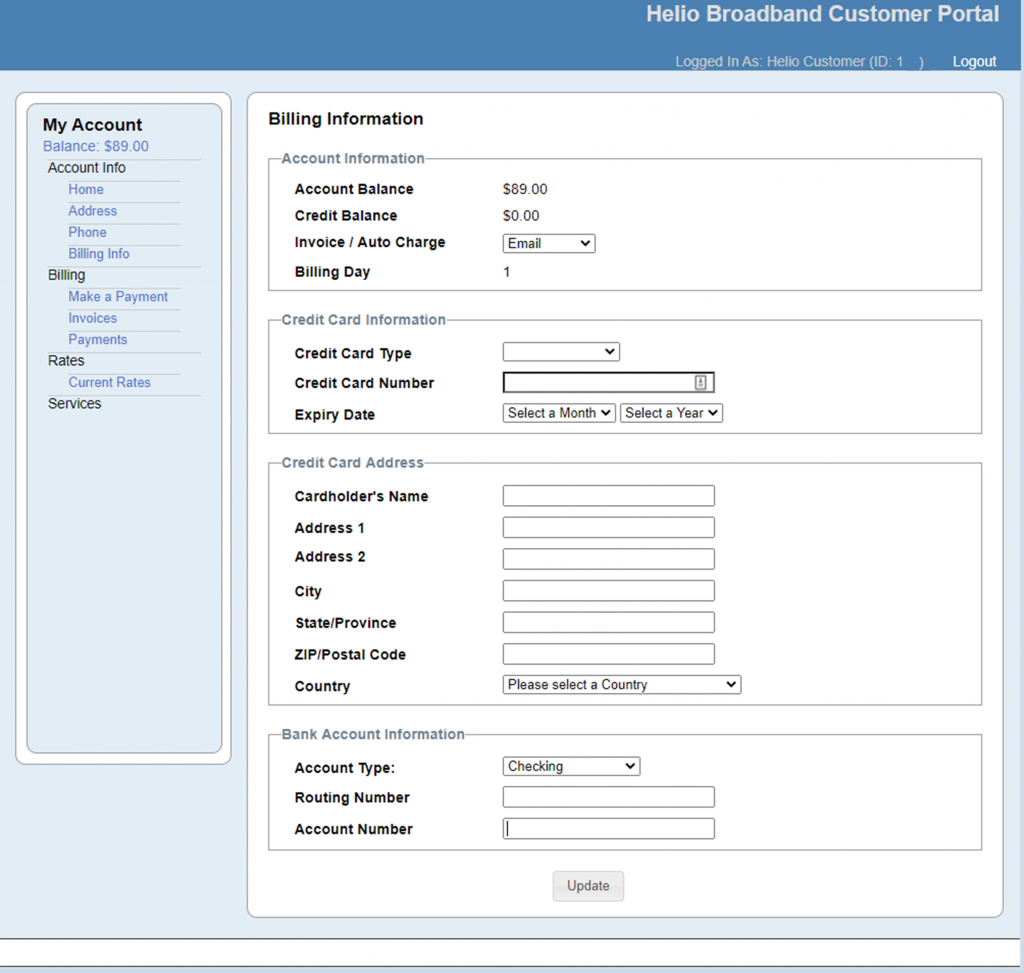If you have a refund coming from Helio due to canceling service and moving partially through a month we suggest the following process be followed.
Login to the Helio customer portal using your email address and password. If you don’t know your password click on the link on the login page and it will be emailed to the email address you provided. This must be the email address that Helio Broadband has on file for you.
Once you have logged into your account click on “Billing Info” on the left hand side of the page you first see once you login. You will be presented with this page below.
- Select “Invoice / Auto Charge” and select the payment method you previously used to pay your account, Credit or Bank Card.
- Enter the account information for the method that you used.
- Click Update.
This will cause the Helio Broadband billing system to issue a refund back to that account within 2-3 days.